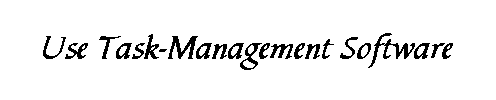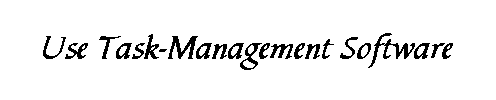|
On both my home computer and my
office computer I have a program called Outlook. This Microsoft
product has a variety of features including task-management
capabilities. I imagine that all computers now come with this or
similar task-management software.
Not only does it automatically
remind me of periodic office-oriented "tasks", but I have it set up
to remind me to check out my favorite Web sites. For example, each
Monday, Outlook reminds me at 8 a.m. to check out
flyanglersonline.com. This fine Web site publishes a "pattern of the
week" each Monday. All I do is click on the link which I have typed
into the task and "presto"…. My computer goes right to the Web site!
Below is a picture image of what
this task looks like. You can see that it has prompted me every
Monday since December 2000. (Incidentally, you won't be able to
click on the link in the example below because what you see is
actually a photo of what the Outlook task looks like; it is not the
actual page.) This example should help you set up your own fishing
oriented tasks. I even established a task to remind me each January
2nd to buy my new fishing license! And one bonus
suggestion: create an Outlook task to remind you of other important
dates each year, such as your anniversary or the birth dates of each
of your family members.
--Peter Frailey |